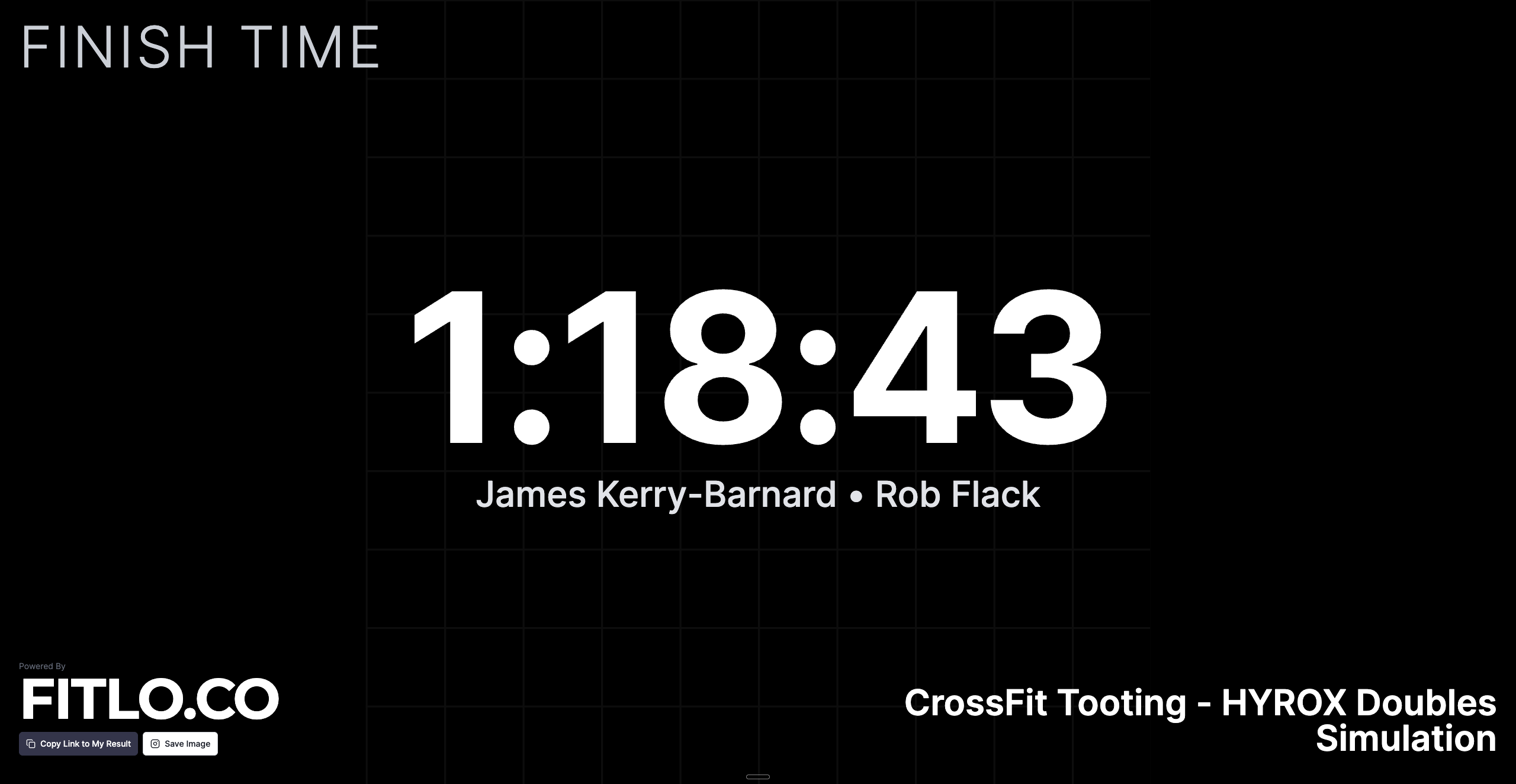Hosting a HYROX Simulation: A Practical Guide
23rd September 2025
Whether your members are preparing for their first HYROX or dialing in their race‑day plan, this guide walks you through organizing a successful simulation at your gym.
HYROX Workout
Here is the official HYROX workout format:
- 1 km Run
- 1,000 m SkiErg
- 1 km Run
- Sled Push (2 × 25 m)
- 1 km Run
- Sled Pull (2 × 25 m)
- 1 km Run
- 80 m Burpee Broad Jumps
- 1 km Run
- 1,000 m Rowing
- 1 km Run
- 200 m Kettlebell/Farmer's Carry
- 1 km Run
- 100 m Sandbag Lunges
- 1 km Run
- 100 Wall Balls
Some gyms modify the format to help members ease into the HYROX challenge. For example, some gyms, like Fort, ran a 600m HYROX Sim instead of 1 km between stations (see here). Some gyms add time caps on certain stations to reduce backlogs, like Tooting did. If sleds aren't available, substitute with heavy prowlers, plate carries, or an alternative leg‑strength station.
HYROX Weights (Official)
Here are the official HYROX weight standards:
Men’s Pro
- Sled Push: 202 kg
- Sled Pull: 153 kg
- Farmers Carry: 32 kg
- Sandbag Lunges: 30 kg
- Wall Balls: 9 kg
Men, Men's Doubles, Women’s Pro, Doubles Mixed
- Sled Push: 152 kg
- Sled Pull: 103 kg
- Farmers Carry: 24 kg
- Sandbag Lunges: 20 kg
- Wall Balls: 6 kg
Women & Women’s Doubles
- Sled Push: 102 kg
- Sled Pull: 78 kg
- Farmers Carry: 16 kg
- Sandbag Lunges: 10 kg
- Wall Balls: 4 kg
However, in simulations, many gyms scale these weights to be more accessible or to suit available equipment. Remember, many athletes use simulations as a way to test their fitness before the offical race.
Volunteers
Recruit a few volunteers to help with judging and to change weights between stations. HYROX simulations are relatively easy to judge. The station that needs the most consistency is wall balls—ensure athletes reach depth and hit the target height!
Using the Heat Timer for Accurate Results
Fitlo helps with timing across the entire heat. Start the timer for the heat; when an athlete finishes, stop their time individually. This ensures accurate, fair tracking without multiple stopwatches or complex setups.
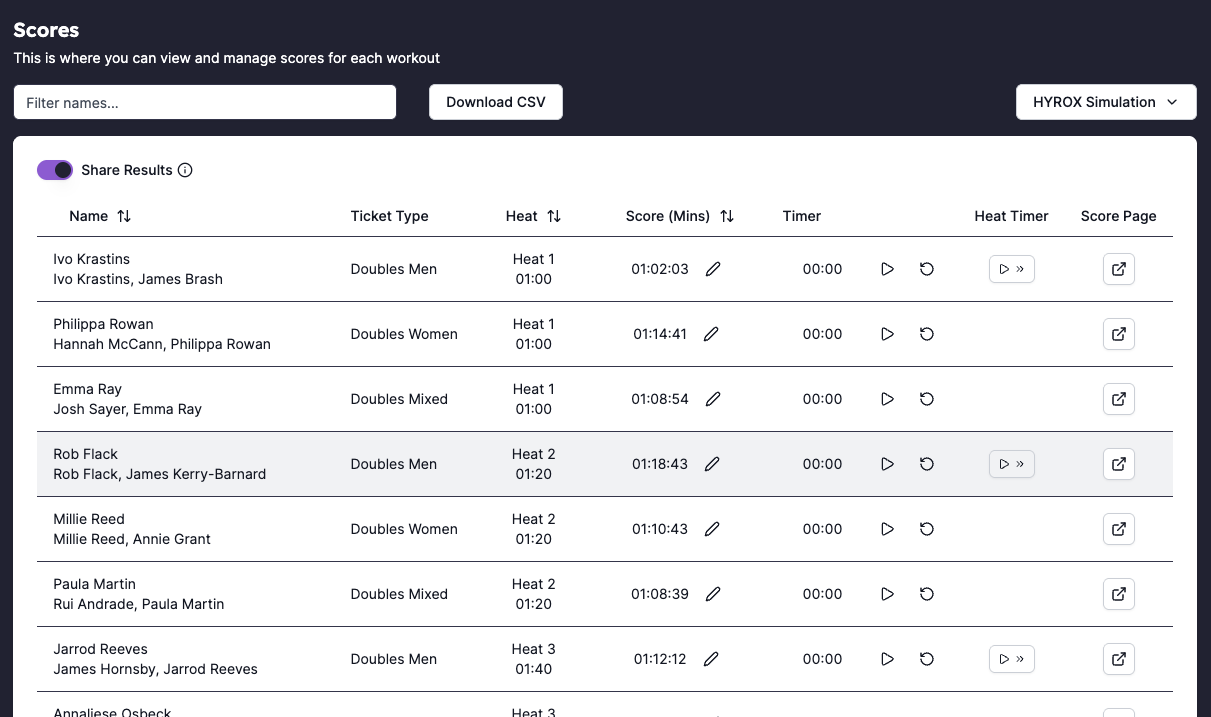
Managing Heats and Simplifying Scheduling
Many gyms run lighter divisions first so transitions on the sled are smoother. Fitlo can streamline this by letting athletes select their heat during registration while organizers configure ticket types for specific time slots. Reserve earlier heats for lighter divisions and later slots for heavier categories—no email back‑and‑forth required.
Managing Participants and Adding New Athletes
Use the Participants page to see all athletes and their heat times. Check athletes in by ticking the box next to their name.
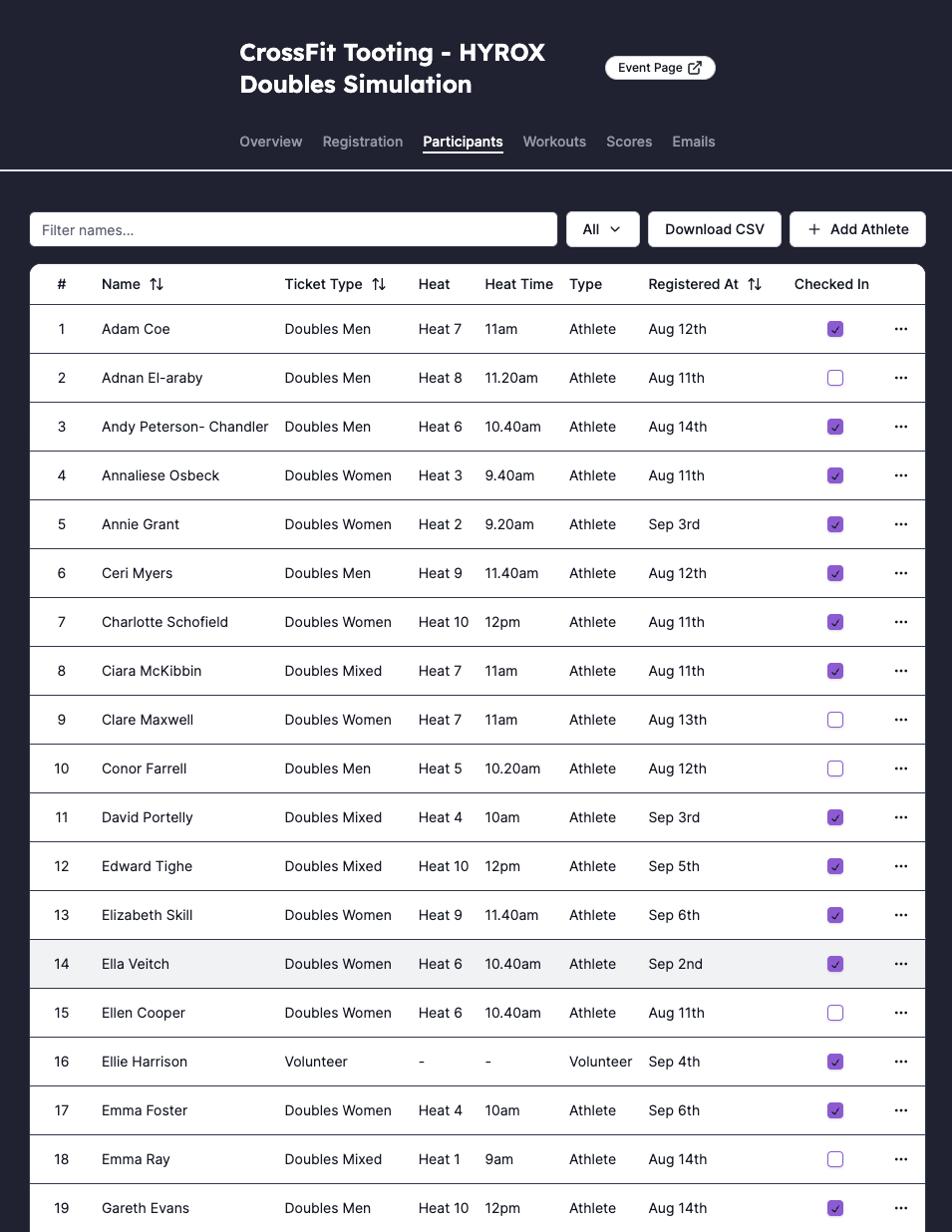
For last‑minute signups:
- Select “Add Athlete” and manually add the athlete.
- Use the menu (three dots) in the participants table to view and edit an athlete’s details.
Entering Scores and Sharing Results
Record station scores for a complete breakdown of performance. Fitlo provides a detailed, customizable leaderboard, athlete analytics, and an athlete score pages.
Click an athlete’s name on the leaderboard to open a HYROX‑style score page—great for displaying on a TV and for athletes to screenshot and share.
After the event, Fitlo emails each athlete a personalized score page to share on social media or with friends. It's a great way to promote your gym and keep your community engaged.
After the Final Heat
- Post the full leaderboard and results quickly.
- Recognize standout efforts and PBs to build culture.
- Offer a return‑event discount to keep momentum for your next simulation.
HYROX simulations are fun, improve retention—athletes who participate are 40% less likely to churn—and create an additional revenue stream.
Want to run a HYROX simulation? Schedule a call and we'd love to help! https://calendly.com/hello-fitlo/fitlo-chat